How to Copy and Paste Signals onto MT4 and MT5
MetaTrader 4 (MT4) and MetaTrader 5 (MT5) are two of the most popular trading platforms globally, known for their powerful features and user-friendly interfaces. One of the key advantages of using these platforms is the ability to copy and paste trading signals, which allows traders to execute trades based on recommendations from experienced traders or automated systems. This article will guide you through the process of copying and pasting signals onto MT4 and MT5, providing clear, step-by-step instructions and practical tips to ensure you make the most of this feature.
Understanding Trading Signals
What Are Trading Signals?
Trading signals are alerts or recommendations that provide traders with actionable insights on potential trades. These signals usually include information such as the currency pair to trade, the entry price, stop-loss level, and take-profit target. Signals can be generated by expert traders, automated trading systems, or a combination of both.
Why Use Trading Signals?
Using trading signals can be particularly beneficial for traders who lack the time or expertise to analyze the markets themselves. By following signals from trusted providers, traders can potentially improve their trading outcomes without needing to develop their own strategies from scratch.
Step-by-Step Guide to Copying and Pasting Signals on MT4 and MT5
Step 1: Choose a Reliable Signal Provider
Before you can copy and paste signals, you need to select a reliable signal provider. You can find signal providers through the MetaTrader platforms' built-in marketplaces or through third-party services. When choosing a provider, consider factors such as their track record, success rate, and the transparency of their performance metrics.
Step 2: Open the MetaTrader Platform
After selecting a signal provider, open your MetaTrader platform (either MT4 or MT5). Ensure you are logged into your trading account. If you don’t have the platform installed, you can download it from your broker’s website or directly from the MetaTrader website.
Step 3: Access the Signal Section
In MetaTrader 4 and MetaTrader 5, the process of copying and pasting signals is similar:
MT4:
Navigate to the “Terminal” window at the bottom of your screen.
Click on the “Signals” tab to view available signals.
MT5:
Open the “Toolbox” window, which is located at the bottom of the platform.
Click on the “Signals” tab to access the signal marketplace.
Step 4: Subscribe to a Signal Provider
Once you are in the Signals tab, browse through the available signal providers. Each provider will have a performance summary, including success rates, historical performance, and risk metrics. Choose a provider that aligns with your trading goals and risk tolerance. Click “Subscribe” to start receiving signals.
Step 5: Copy the Signal Details
After subscribing to a signal provider, the next step is to copy the signal details. Typically, signals will include the following information:
Currency Pair: The pair you should trade (e.g., EUR/USD).
Entry Price: The price at which you should enter the trade.
Stop-Loss: The price level at which the trade should be closed to prevent further losses.
Take-Profit: The price level at which the trade should be closed to secure profits.
Step 6: Paste the Signal Details into the Trading Platform
Open the Order Window:
In both MT4 and MT5, you can open a new order window by right-clicking on the currency pair in the “Market Watch” window and selecting “New Order.”
Enter the Signal Details:
Symbol: Ensure the correct currency pair is selected.
Volume: Enter the trade size, usually in lots.
Stop-Loss and Take-Profit: Paste the stop-loss and take-profit levels as provided by the signal.
Type: Choose whether the order is a “Market Execution” (instant trade) or “Pending Order” (a trade that will be triggered when the price reaches the entry level).
Execute the Trade:
Click “Buy” or “Sell” based on the direction provided by the signal. If it’s a pending order, set the entry price and click “Place.”
Step 7: Monitor and Manage Your Trade
After placing the trade, it’s important to monitor its progress. Both MT4 and MT5 provide tools for tracking open trades in real-time. You can view your open positions in the “Terminal” (MT4) or “Toolbox” (MT5) window. Keep an eye on the market and be prepared to adjust your stop-loss or take-profit levels if the market conditions change.
Example: Successful Trade Execution Using Signals
Let’s consider a scenario where a trader subscribes to a signal for the USD/JPY pair. The signal recommends a buy at 110.50, with a stop-loss at 110.20 and a take-profit at 111.00. The trader logs into MT4, opens a new order window, and enters these details. The trade is executed, and within hours, the take-profit level is reached, securing a successful trade.
Conclusion
Copying and pasting signals onto MetaTrader 4 and MetaTrader 5 is a straightforward process that can significantly enhance your trading efficiency. By following the steps outlined in this article—selecting a reliable signal provider, subscribing to signals, and accurately executing trades—you can leverage the expertise of seasoned traders and improve your chances of success in the Forex market. Remember to monitor your trades and adjust your strategy as needed to stay aligned with your trading goals.