Forex signals are essential tools for traders looking to make informed decisions about when to enter or exit the market. These signals are typically based on technical analysis, market trends, and sometimes even fundamental factors. Forex.com, a leading online Forex broker, offers multiple tools and resources to help traders stay ahead in the fast-paced world of currency trading.
If you're trading on Forex.com and wondering how you can access and utilize their trading signals, this guide will provide a comprehensive look at the options available to you. We’ll explain where to find signals, how to interpret them, and the best practices for incorporating these signals into your trading strategy.
1. What Are Forex Signals?
Before diving into how to get signals from Forex.com, it’s important to understand what Forex signals are. Forex signals are trading ideas or recommendations that indicate the potential direction of a currency pair, helping traders decide when to buy or sell. Signals often include critical information like:
Entry Price: The price at which you should enter the market.
Take Profit: Suggested price levels to exit the trade with a profit.
Stop Loss: A protective measure to limit losses if the trade goes against you.
Signals can be generated using a variety of techniques, including technical analysis, trend-following strategies, or algorithmic trading models.
2. How to Access Signals on Forex.com
1. Trading Central – Market Analysis and Trade Ideas
One of the most popular tools available on Forex.com is Trading Central, a highly regarded third-party service that provides daily market analysis, trade ideas, and charting tools. Trading Central combines technical and fundamental analysis to generate reliable trade signals for its users.
How to Access Trading Central:
Login to Your Forex.com Account: Navigate to the Forex.com platform using either the web or mobile app.
Access Tools: On the platform’s dashboard, find the Trading Tools section, where you’ll find Trading Central’s features.
Daily Signal Reports: Here, you can view daily signal reports on various currency pairs, commodities, and indices.
Trading Central provides signals with well-defined entry points, stop-loss levels, and target prices, allowing traders to quickly act on the recommendations. Additionally, Trading Central offers auto-charting features, which help identify patterns like triangles, flags, and head-and-shoulders formations that can suggest potential market movements.
2. Autochartist – Pattern Recognition and Signals
Another powerful tool offered by Forex.com is Autochartist, which specializes in technical analysis and pattern recognition. Autochartist continuously scans the market for trading opportunities and alerts traders when it identifies promising chart patterns, Fibonacci levels, and key support or resistance levels.
Steps to Use Autochartist:
Log in to Your Account: Open your Forex.com account and navigate to the Market Analysis section.
Select Autochartist: Access the Autochartist tool, where you’ll receive real-time alerts and signals based on emerging patterns.
View Trade Setups: Autochartist provides clear, actionable trade setups, making it easy to decide whether to enter a trade.
Autochartist also offers customizable alerts, allowing traders to receive notifications when specific criteria are met. This enables traders to stay informed about new trading opportunities without constantly monitoring the market.
3. Daily and Weekly Market Reports
Forex.com also provides regular daily and weekly market reports that include trading insights and potential signals. These reports are produced by Forex.com’s in-house team of analysts, offering a blend of technical and fundamental analysis on the major currency pairs, indices, and commodities.
How to Access Market Reports:
Daily Reports: These reports summarize important market events, highlight key levels of interest, and offer trade ideas.
Weekly Outlook: For a broader view, the weekly outlook offers longer-term insights, allowing traders to plan for the week ahead.
Market reports can be accessed directly through the platform or sent to your email inbox. They are particularly useful for traders who prefer more structured, longer-term trade setups.
4. Mobile App Notifications for Forex Signals
For traders on the go, Forex.com’s mobile app provides instant notifications for trade signals and market alerts. You can set up your preferences to receive push notifications for signals based on specific currency pairs or market conditions.
How to Set Up Notifications:
Download the Forex.com Mobile App: Available on both Android and iOS devices.
Configure Alerts: In the settings, configure which signals or market alerts you want to receive.
Real-Time Updates: You will receive instant alerts whenever a new trading opportunity matches your criteria.
The convenience of mobile alerts ensures that traders never miss a market move, making it easier to act quickly on signals.
3. Best Practices for Using Forex Signals
1. Don’t Rely Solely on Signals
While Forex signals can be a powerful tool, they should not be used in isolation. Traders should always conduct their own analysis to confirm the validity of any signal. This ensures that you understand why a particular trade is being recommended and whether it aligns with your risk tolerance and strategy.
2. Use Risk Management Tools
Whenever you follow a trading signal, it’s essential to have proper risk management in place. Use stop-loss orders and appropriate position sizing to protect your capital from significant losses. Even the best signals won’t be right 100% of the time, so safeguarding your account is critical.
3. Combine Signals with Your Trading Strategy
Instead of blindly following every signal, consider how each signal fits into your existing trading strategy. Some traders prefer to combine signals with their technical analysis tools, such as moving averages, Fibonacci retracement levels, or oscillators like RSI (Relative Strength Index), to further validate the trade idea.
Case Study: Using Trading Central for a EUR/USD Trade
A trader logged into Forex.com and accessed Trading Central, which provided a signal to buy EUR/USD at 1.1750, with a take profit at 1.1820 and a stop loss at 1.1700. The trader compared this signal with their analysis using Fibonacci retracement and found that the 1.1750 level aligned with a key retracement level. Confident in the setup, the trader entered the trade, followed by a successful profit.
Conclusion
Forex.com offers a variety of tools and resources to help traders access reliable trading signals, from Trading Central’s comprehensive analysis to Autochartist’s pattern recognition technology. Whether you're a beginner looking for guidance or an experienced trader seeking additional confirmation for your trades, these tools can be invaluable.
However, it’s crucial to remember that no signal is foolproof. Successful traders often use Forex signals as part of a broader strategy that includes independent research, risk management, and a thorough understanding of market conditions. By using the resources provided by Forex.com, combined with your own skills, you can make more informed and confident trading decisions.