Powerful Technical Analysis in MetaTrader 4
MetaTrader 4 (MT4) is one of the most popular trading platforms in the world, known for its powerful technical analysis tools that cater to both beginner and experienced traders. Whether you are analyzing trends, identifying key price levels, or executing trades based on complex strategies, MT4 provides the tools you need to navigate the Forex market effectively. This article will explore the essential features of MT4 that make it a powerhouse for technical analysis and how you can leverage these tools to enhance your trading strategy.
The Foundation of Technical Analysis in MT4
1. Advanced Charting Capabilities
At the core of MT4’s technical analysis is its advanced charting system. MT4 offers various chart types, including line charts, bar charts, and the highly popular candlestick charts. These charts can be customized with different timeframes, ranging from one minute to one month, allowing traders to perform both short-term and long-term analysis.
Key Features:
Multiple Timeframes: MT4 allows you to view price data in different timeframes simultaneously, giving you a comprehensive view of market trends.
Customizable Charts: Traders can customize chart colors, styles, and indicators to suit their preferences, enhancing clarity and focus during analysis.
Interactive Tools: MT4’s charting system includes interactive tools such as trendlines, Fibonacci retracements, and geometric shapes that help in drawing and identifying patterns directly on the chart.
2. Technical Indicators
MT4 comes equipped with over 30 built-in technical indicators, including moving averages, Relative Strength Index (RSI), and Moving Average Convergence Divergence (MACD). These indicators are essential for identifying trends, momentum, volatility, and market strength.
Popular Indicators:
Moving Averages: Used to smooth out price data and identify the direction of the trend. Traders often use a combination of short-term and long-term moving averages to spot potential entry and exit points.
RSI: An oscillator that measures the speed and change of price movements, helping traders identify overbought or oversold conditions.
MACD: A trend-following momentum indicator that shows the relationship between two moving averages, often used to identify bullish or bearish signals.
Case Study: Combining Indicators for a Stronger SignalA trader might use a combination of the 50-day and 200-day moving averages to identify the trend direction on the EUR/USD pair. By adding the RSI, the trader can confirm whether the market is overbought or oversold. If the 50-day moving average crosses above the 200-day moving average while the RSI is below 70, it may signal a strong buying opportunity.
3. Expert Advisors (EAs) and Automated Trading
One of the standout features of MT4 is its support for Expert Advisors (EAs), which allow for automated trading. EAs can execute trades based on predefined criteria without manual intervention, making them ideal for traders who want to implement complex strategies or trade across multiple markets simultaneously.
Benefits of EAs:
Consistency: EAs eliminate the emotional aspect of trading, executing trades strictly according to the programmed strategy.
Backtesting: Traders can test their EAs using historical data to assess their effectiveness before deploying them in live markets.
Customization: EAs can be customized to fit specific trading strategies, whether it’s trend-following, scalping, or mean-reversion.
Example: Implementing an EA for Trend-FollowingA trader could develop an EA that buys when the 50-day moving average crosses above the 200-day moving average and sells when the RSI exceeds 70, signaling an overbought condition. This automated strategy can run continuously, allowing the trader to capture opportunities without constant monitoring.
4. Custom Indicators and Scripts
Beyond the built-in tools, MT4 supports custom indicators and scripts, allowing traders to create or download additional tools tailored to their specific needs. Custom indicators can be coded using MQL4, MetaTrader’s proprietary programming language, giving traders the flexibility to implement unique strategies.
Why Custom Indicators?
Tailored Strategies: Traders can design indicators that cater to their specific trading style, whether it’s a unique blend of multiple indicators or a completely new approach.
Shared Community Resources: MT4 has a vast community where traders share custom indicators and scripts, providing access to a wide range of additional tools.
Case Study: Developing a Custom IndicatorA trader might develop a custom indicator that combines Bollinger Bands with the MACD to identify breakout opportunities. By coding this indicator in MQL4, the trader can automate alerts or even integrate it with an EA for automated trading.
Practical Tips for Effective Technical Analysis in MT4
Regularly Update Your Indicators: Keep your indicators updated and review their effectiveness regularly. Market conditions change, and so should your tools and strategies.
Use Multiple Timeframes: Analyze multiple timeframes to get a holistic view of the market. A trend visible on a daily chart might not be apparent on a 15-minute chart.
Backtest Rigorously: Before applying any strategy, backtest it on historical data to ensure it performs well under various market conditions.
Stay Disciplined: Technical analysis tools are powerful, but they require discipline to be effective. Stick to your trading plan and avoid making impulsive decisions based on short-term market noise.
Conclusion
MetaTrader 4 offers a robust set of tools for powerful technical analysis, making it one of the best platforms for Forex traders. From advanced charting capabilities and technical indicators to automated trading with Expert Advisors, MT4 equips traders with everything they need to analyze the market and execute trades with precision. By mastering these tools and combining them with disciplined trading strategies, you can significantly enhance your trading performance.