My Top 3 FREE Trading Tools For MT4 / MT5
For forex traders using MetaTrader 4 (MT4) or MetaTrader 5 (MT5), finding the right tools can greatly enhance trading performance and strategy execution. Whether you're a beginner or a seasoned trader, utilizing the best free tools can save time, reduce errors, and help you analyze the market more effectively. In this article, I will share my top 3 free trading tools for MT4 and MT5 that have helped me streamline my trading and make more informed decisions.
1. FX Blue Trade Copier
FX Blue Trade Copier is a must-have tool for any trader managing multiple accounts or seeking to replicate trades from one account to another. This free tool allows you to copy trades between MT4 and MT5 accounts in real time, ensuring that your trades are duplicated across different accounts without delay.
Key Features:
Cross-Platform Compatibility: FX Blue supports both MT4 and MT5, making it possible to copy trades between the two platforms, even if they are hosted by different brokers.
Customizable Lot Sizing: One of the most useful features of FX Blue is its ability to adjust the lot size on the slave account based on the balance or equity. This is ideal for maintaining consistent risk across accounts of different sizes.
Real-Time Trade Copying: The tool copies trades instantly, ensuring minimal slippage and execution delay between the master and slave accounts.
Example: Multi-Account Management with FX Blue
Imagine you manage two accounts: one with $50,000 and another with $10,000. Using FX Blue, you can set the tool to automatically adjust the lot sizes on the smaller account based on a percentage of the larger account’s trades. If you place a 1-lot trade on the $50,000 account, FX Blue can automatically copy it as a 0.2-lot trade on the $10,000 account to maintain the same risk exposure.
| Master Account | Slave Account | Lot Size Scaling |
|---|---|---|
| $50,000 | $10,000 | 20% |
| 1 lot | 0.2 lots |
This free tool is incredibly helpful for traders who want to automate their trading strategies across multiple accounts while maintaining full control over risk management.
2. TradingView
TradingView is one of the most popular charting platforms available, and while it's not directly integrated into MT4 or MT5, it can be an invaluable resource for traders looking for advanced charting tools and community-driven ideas. The free version of TradingView offers a wide array of features that can complement your trading activities on MT4/MT5.
Key Features:
Advanced Charting: TradingView offers a variety of chart types, including candlestick, Renko, and Heikin-Ashi charts, which are not always available in MetaTrader.
Custom Indicators: You can create or download custom indicators from the TradingView community, which can help you gain deeper insights into market trends and price movements.
Multi-Timeframe Analysis: Easily switch between different timeframes and monitor multiple assets simultaneously, which helps in spotting trends and divergences that may not be visible on one chart alone.
Example: Using TradingView for Divergence Detection
A trader using TradingView might spot a divergence between the RSI (Relative Strength Index) on the 1-hour chart and the price of EUR/USD. This divergence suggests a potential reversal, and the trader can use this information to place a trade in MT4/MT5 with better confidence.
| Tool | Feature | Use Case |
|---|---|---|
| TradingView | RSI Divergence Indicator | Detecting potential trend reversals |
TradingView’s free features complement the basic charting tools in MT4/MT5, giving traders access to more sophisticated analysis that can improve decision-making.
3. Autochartist
Autochartist is a powerful tool that automatically identifies chart patterns, Fibonacci levels, and key support and resistance levels in real time. Integrated with many brokers, it works seamlessly with both MT4 and MT5, helping traders quickly identify potential trading opportunities.
Key Features:
Automated Chart Pattern Recognition: Autochartist scans the market for patterns like triangles, head and shoulders, and flags, notifying traders when these formations are identified.
Volatility Analysis: The tool also analyzes volatility and provides insights into potential price movements, helping traders manage risk more effectively.
Trade Alerts: Autochartist sends alerts when a pattern is completed or a key level is reached, allowing traders to stay updated on important market movements.
Example: Trading Based on Chart Patterns
Suppose you’re trading USD/JPY and Autochartist identifies a bullish triangle pattern forming on the 4-hour chart. You receive an alert indicating that the pattern is likely to complete soon. You can then place a buy order in MT4/MT5, confident that the pattern’s historical accuracy offers a strong probability of a bullish breakout.
| Tool | Identified Pattern | Trade Signal |
|---|---|---|
| Autochartist | Bullish Triangle | Buy USD/JPY |
Autochartist’s ability to automate technical analysis can be a game-changer, especially for traders who rely on chart patterns and support/resistance levels for decision-making.
Conclusion
Incorporating free tools like FX Blue Trade Copier, TradingView, and Autochartist into your trading workflow can significantly enhance your trading experience and improve your results. Whether you’re looking to automate trade copying across accounts, enhance your charting capabilities, or streamline your technical analysis, these tools offer valuable features without the need for costly software.
Each of these tools serves a unique purpose: FX Blue helps with trade automation, TradingView provides powerful charting and analysis, and Autochartist simplifies the process of identifying market patterns. By integrating these tools with your MT4 or MT5 platform, you can increase your trading efficiency and make more informed decisions.