How to Get a Bot to Make a Trade on MT4?
MetaTrader 4 (MT4) is one of the most popular trading platforms in the world, offering powerful tools for both manual and automated trading. One of the key advantages of MT4 is the ability to use Expert Advisors (EAs), also known as trading bots, to automate trades. These bots can execute trades based on predefined rules, strategies, and market conditions. In this article, we’ll explore how to set up a bot on MT4 to make trades, from downloading the bot to configuring and activating it for live trading.
What is a Trading Bot in MT4?
A trading bot, or Expert Advisor (EA), is a software program that executes trades on your behalf in MT4. It analyzes market conditions based on algorithms and automatically places trades when certain criteria are met. Bots help remove emotional decisions from trading and ensure that strategies are consistently followed.
Key Benefits of Using a Trading Bot:
Automation: Bots can run 24/5, scanning markets and executing trades while you are away.
Speed: They can react to market changes instantly, faster than manual trading.
Consistency: Bots follow a strict set of rules, reducing the impact of emotions like fear or greed.
Backtesting: You can test trading bots on historical data to see how they would perform under different market conditions.
Steps to Get a Bot to Make a Trade on MT4
Step 1: Download and Install MetaTrader 4
If you don’t already have MT4 installed, you’ll need to download it from your broker’s website or the official MetaTrader site. Once downloaded, follow the installation instructions, and log in to your account with your broker's credentials.
Step 2: Find and Download a Trading Bot (Expert Advisor)
There are multiple ways to get a trading bot for MT4:
MetaTrader Market: This is MT4’s built-in marketplace where you can find both free and paid trading bots.
MQL5 Community: A large marketplace and community for downloading EAs, scripts, and indicators.
Third-Party Developers: Many forex websites and independent developers offer trading bots, often with reviews and performance reports.
Custom Development: If you have coding knowledge or know a developer, you can build a bot tailored to your specific strategy using MQL4, the programming language for MT4.
When selecting a bot, ensure it fits your strategy, whether it's scalping, trend following, or grid trading. Review user feedback and performance reports from reliable platforms like Myfxbook to verify the bot’s effectiveness.
Step 3: Install the Trading Bot on MetaTrader 4
Once you’ve downloaded the bot (usually in the form of a .ex4 file), you’ll need to install it on MT4. Here’s how:
Open MT4: Start your MT4 platform.
Navigate to “File” > “Open Data Folder”: This will open the directory where MT4 stores all its data.
Go to the MQL4 Folder: In the data folder, open the MQL4 directory.
Paste the Bot File in the Experts Folder: Inside the MQL4 folder, find the Experts folder and paste the .ex4 file there.
Restart MT4: After installing the bot, close and reopen the MT4 platform to ensure it recognizes the new EA.
Step 4: Attach the Bot to a Chart
To start using the bot, you need to attach it to a chart of the currency pair or asset you want to trade:
Open the Chart: Select the asset (e.g., EUR/USD) you want the bot to trade on and open its chart.
Access the Navigator: Press Ctrl+N or go to View > Navigator to open the Navigator window.
Find Your Bot: In the Navigator, under Expert Advisors, find the bot you installed.
Drag and Drop: Drag the bot from the Navigator onto the chart. This action activates the bot on that specific asset.
Step 5: Configure the Bot Settings
Once the bot is attached to the chart, a window will appear with various settings for the bot:
Input Parameters: Customize the parameters, such as lot size, risk per trade, and stop-loss or take-profit levels. These settings will determine how the bot trades based on your strategy.
Allow Live Trading: Check the box that says "Allow live trading" to enable the bot to execute real trades. You may also need to check "Allow DLL imports" if the bot uses external libraries for analysis.
Step 6: Enable Automated Trading
To allow the bot to trade automatically, you must activate automated trading in MT4:
Click on the AutoTrading Button: At the top of the platform, there’s an AutoTrading button. Make sure it is green, indicating that automated trading is enabled.
Check for the Smiley Face: On the chart where you attached the bot, a smiley face icon will appear in the top right corner if the bot is running correctly. If you see a sad face, it means the bot is not working or automated trading is not enabled.
Step 7: Monitor the Bot’s Performance
Once the bot is running, it will start analyzing the market and placing trades according to its algorithm. You can monitor its performance by checking:
The Trading Terminal: In the Terminal window at the bottom of MT4, you can see open trades, balance, equity, and other important metrics.
Trading History: Review past trades to assess how well the bot is performing. This is crucial for ensuring the bot is meeting your expectations and risk tolerance.
Case Study: Using a Trend-Following Bot on MT4
Let’s look at an example of a trader using a trend-following bot on MT4:
Bot Name: TrendPro EA
Initial Capital: $10,000
Strategy: The bot follows trends by using moving averages and relative strength index (RSI) to determine entry and exit points.
Settings: The trader sets the lot size at 0.1, with a 2% risk per trade and a stop-loss of 50 pips.
After one month of trading the EUR/USD pair, the bot made 35 trades with a win rate of 70%, resulting in a net profit of $1,200. The maximum drawdown was 3%, showing effective risk management.
| Metric | Value |
|---|---|
| Initial Capital | $10,000 |
| Net Profit | $1,200 |
| Number of Trades | 35 |
| Win Rate | 70% |
| Maximum Drawdown | 3% |
Conclusion
Using a trading bot on MetaTrader 4 can significantly enhance your trading by automating strategies and ensuring consistent execution. By following the steps outlined above, you can easily install a bot on MT4, configure it to suit your strategy, and let it trade automatically. However, it is essential to monitor your bot’s performance regularly to ensure it aligns with your risk tolerance and market conditions.
For traders looking to take advantage of the forex market 24/5, trading bots offer a powerful solution that combines speed, precision, and consistency.