Forex signals are valuable tools for traders, providing actionable information about when to enter or exit a trade based on expert analysis. For many traders, especially beginners, copying and pasting forex signals from trusted sources can greatly enhance trading performance. MetaTrader (MT4 and MT5) remains one of the most widely used trading platforms in the world, making it crucial to know how to effectively use forex signals with it. In this guide, we will explain how to copy and paste forex signals into MetaTrader in 2024, while ensuring you understand the processes involved and how to avoid common mistakes.
1. Understanding Forex Signals
Forex signals are trade recommendations sent by experienced traders or algorithmic systems. They typically include the following key elements:
Currency Pair: The specific currency pair you should trade (e.g., EUR/USD).
Action: Whether you should buy or sell.
Entry Price: The recommended price level to enter the trade.
Stop-Loss: A predefined price at which the trade should be closed to minimize losses.
Take-Profit: The target price level where profits will be locked in.
Signals are usually delivered through various channels like Telegram, email, or websites, and many traders use MetaTrader to execute these signals. To successfully implement a signal, you must know how to input these details into the platform correctly.
2. How To Set Up MetaTrader for Forex Signals
Before copying signals, ensure your MetaTrader is properly set up:
Install MetaTrader: If you don’t already have MetaTrader (either MT4 or MT5), download it from your broker’s website or the MetaTrader official site. Follow the installation instructions.
Log in to Your Trading Account: Once installed, open MetaTrader and log in using the credentials provided by your broker. This connects MetaTrader to your broker’s servers, enabling you to trade live or on a demo account.
Familiarize Yourself with MetaTrader: Take time to explore MetaTrader’s user interface. Familiarize yourself with the charting tools, order execution window, and terminal where you can monitor open positions.
Ensure Reliable Signal Source: It’s crucial to choose signals from reliable and verified sources. Research the signal provider’s accuracy and performance history, which is often available on review platforms or trading forums.
3. Step-by-Step Process of Copying and Pasting Forex Signals
Once you have set up MetaTrader and received a signal, follow these steps to copy and paste it effectively:
Step 1: Locate the Trade Signal
The first step is to identify the signal's key components: currency pair, action (buy/sell), entry price, stop-loss, and take-profit levels. Make sure the signal is clear and all necessary information is provided.
Step 2: Open the Order Window in MetaTrader
In MetaTrader, locate the currency pair mentioned in the signal (e.g., EUR/USD) in the Market Watch window. Right-click on the currency pair and select New Order.
Step 3: Input the Trade Information
Action: In the new order window, select Buy or Sell, based on the signal’s recommendation.
Volume: Enter the trade size (lot) based on your risk management strategy.
Entry Price: If the signal includes an entry price (which might differ from the current market price), select Pending Order and specify the entry price in the field provided. If it’s a market execution signal, simply place the order at the current price.
Stop-Loss: Input the stop-loss price provided by the signal. This ensures that if the market moves against your position, your losses will be limited.
Take-Profit: Input the take-profit price to lock in profits when the market reaches your desired level.
Step 4: Place the Trade
Once all information is filled in, review the details to ensure they match the signal. After confirming, click Place Order.
Step 5: Monitor the Trade
After placing the trade, monitor its progress. You can do this through the Terminal window, where all active trades, balances, and other trading data are displayed. If you need to adjust the stop-loss or take-profit levels later, simply right-click the open trade and modify the parameters.
4. Risk Management and Best Practices
Copying and pasting signals requires careful attention to risk management. Here are some essential tips:
Risk Management: Never risk more than 1-2% of your trading capital on a single trade. Make sure to use proper position sizing based on your account size and the signal’s recommendations.
Manual Monitoring: Even though you are copying signals, always monitor your trades manually. Market conditions can change rapidly, and signals are not guaranteed to be profitable.
Avoid Overtrading: Don’t take every signal blindly. Use your own judgment to filter out trades that may not align with your strategy or risk tolerance.
Use a Demo Account: If you are new to using signals, it’s recommended to test them on a demo account before committing real funds. This allows you to get comfortable with the process and evaluate the signal provider’s performance without risking money.
5. Common Mistakes to Avoid
Incorrect Signal Input: One of the most common mistakes traders make is entering incorrect data, such as wrong stop-loss or take-profit levels. Always double-check the signal before placing the trade.
Ignoring Risk Levels: Some signals may suggest high-risk trades. It’s essential to adjust the position size according to your risk management plan, rather than blindly following the recommended lot size.
Over-leveraging: Be cautious when using leverage. While leverage can amplify profits, it also increases risk significantly. Stick to conservative leverage levels to protect your capital.
Conclusion
Copying and pasting forex signals on MetaTrader in 2024 can be a simple and effective way to trade if done correctly. Following the steps outlined in this guide ensures that you input trades accurately and manage risk properly. The key to success lies in understanding the signal components, using proper risk management, and continuously monitoring your trades.
Whether you are a beginner or an experienced trader, leveraging forex signals can enhance your trading strategy, provided that you combine them with your own market analysis. Always test new signal providers on a demo account and be mindful of the risks involved.