Copy Trading Signals from Telegram to cTrader
In the world of forex trading, efficiency and precision are crucial for success. Copying trading signals from Telegram to cTrader can significantly enhance a trader's performance by automating the execution process, thus reducing manual errors and saving valuable time. This article explores how traders can set up and benefit from copying trading signals from Telegram to cTrader, supported by case studies and detailed explanations.
Why Copy Trading Signals from Telegram to cTrader?
Telegram has become a popular platform for sharing trading signals due to its instant messaging capabilities and large user base. Many trading groups and signal providers use Telegram to communicate their trade ideas and strategies in real time. cTrader, known for its advanced trading features and user-friendly interface, is a preferred platform for many traders. By integrating Telegram signals with cTrader, traders can automate their trading process, ensuring timely and accurate execution of trades.
Setting Up the Integration
Step 1: Creating a Telegram Bot
To start copying trades from Telegram, you need a Telegram bot to receive and forward trading signals.
Create a Bot: Use the BotFather on Telegram to create a new bot. Follow the instructions to generate an API token.
Configure Webhooks: Set up webhooks to allow real-time message forwarding. This involves creating a server to handle incoming messages from the bot.
Step 2: Parsing Telegram Signals
Once your bot is set up, the next step is to parse the trading signals received from Telegram.
Forward Messages: Configure the bot to forward messages from specific trading signal groups to your server.
Extract Relevant Data: Write a script (e.g., in Python) to parse the forwarded messages. Extract essential information such as entry points, stop-loss levels, and take-profit targets.
Step 3: Integrating with cTrader
After parsing the signals, the next step is to integrate this data with cTrader to automate the trade execution.
cTrader Open API: Register for cTrader’s Open API to gain access to its trading functionalities.
Develop the Integration: Create a program that uses the cTrader Open API to send trade commands based on the parsed signals. Ensure the program can handle different order types and adjust settings like lot size, stop-loss, and take-profit levels.
Benefits of Copying Trading Signals
Increased Efficiency
Automating the process of copying trading signals eliminates the need for manual trade execution, saving time and allowing traders to focus on strategy development and market analysis.
Reduced Errors
Manual trading is prone to errors such as incorrect data entry or missed signals. Automation ensures that trades are executed precisely according to the signals received, minimizing the risk of costly mistakes.
Consistent Execution
Automating trade execution ensures that trading strategies are implemented consistently, without the influence of human emotions or fatigue. This consistency can lead to more reliable and predictable trading outcomes.
Time Savings
By automating the process, traders can save significant amounts of time, allowing them to focus on other aspects of trading or personal activities.
Case Studies
Case Study 1: Experienced Forex Trader
Background: John, an experienced forex trader, struggled with the time-consuming process of manually executing trades based on signals from multiple Telegram channels.
Implementation:
John created a Telegram bot using BotFather and set up webhooks to forward messages to his server.
He wrote a Python script to parse the signals, extracting entry and exit points, stop-loss, and take-profit levels.
Using cTrader’s Open API, John developed an integration that executed trades based on the parsed signals.
Outcome:
John experienced a significant increase in trading efficiency.
The consistent execution of trades improved his overall performance, resulting in a 15% increase in profitability over three months.
Case Study 2: New Trader
Background: Sarah, a new trader, found it challenging to keep up with the fast pace of signal-based trading.
Implementation:
Sarah set up a Telegram bot and configured it to forward signals to her server.
She used a script to parse the signals and integrated the parsed data with cTrader’s Open API to automate trade execution.
Outcome:
Sarah’s trading stress reduced significantly as the automated system handled the trade execution.
She observed a steady improvement in her trading results, with a 10% increase in her account balance in the first two months.
Conclusion
Copying trading signals from Telegram to cTrader using an automated system can dramatically enhance trading efficiency and accuracy. By following the steps outlined in this article, traders can set up a robust system that leverages the strengths of both Telegram and cTrader.
Summary
Create a Telegram Bot: Set up a bot to receive and forward trading signals.
Parse Signals: Extract relevant data from the signals using a script.
Integrate with cTrader: Use the cTrader Open API to automate trade execution.
Test the System: Ensure reliability through backtesting and demo account testing.
Go Live: Deploy the system in your live account and monitor its performance.
By automating the trade copying process, traders can stay ahead in the fast-paced world of forex trading, ensuring timely and accurate trade executions.