Best Forex Trading Technical Analysis Software
In the fast-paced world of Forex trading, having the right technical analysis software is crucial for making informed decisions and maximizing profits. Technical analysis software helps traders analyze market trends, identify patterns, and develop strategies that can give them an edge in the market. With so many options available, it can be challenging to choose the best software for your needs. This article will explore some of the top Forex trading technical analysis software, highlighting their features, benefits, and what makes them stand out.
MetaTrader 4 (MT4)
Overview
MetaTrader 4 (MT4) is one of the most widely used trading platforms in the Forex market. Developed by MetaQuotes Software, MT4 is known for its robust functionality, user-friendly interface, and a wide range of tools that cater to both beginner and experienced traders.
Key Features
Comprehensive Charting Tools: MT4 offers advanced charting capabilities, with multiple chart types and timeframes to choose from. Traders can customize their charts with various technical indicators and drawing tools to perform detailed analyses.
Expert Advisors (EAs): MT4 supports automated trading through Expert Advisors, which allows traders to automate their trading strategies. EAs can execute trades based on predefined criteria, reducing the need for manual intervention.
Custom Indicators: Users can create or download custom indicators to tailor the platform to their specific trading strategies.
Backtesting: Traders can backtest their strategies using historical data to see how they would have performed in the past.
Case Study: Using MT4 for Trend Analysis
A Forex trader looking to capitalize on market trends might use MT4’s charting tools to identify moving averages that indicate the direction of the market. By applying a 50-day and a 200-day moving average to the EUR/USD chart, the trader could spot crossovers that signal potential buy or sell opportunities, then use an Expert Advisor to automate their trades based on these signals.
MetaTrader 5 (MT5)
Overview
MetaTrader 5 (MT5) is the successor to MT4 and offers enhanced features that cater to more advanced traders. While it retains much of the functionality that made MT4 popular, MT5 provides additional tools and capabilities that make it suitable for trading multiple asset classes, including Forex, stocks, and commodities.
Key Features
Expanded Timeframes and Chart Types: MT5 offers more timeframes and chart types than MT4, providing traders with greater flexibility in their analysis.
Depth of Market (DOM): MT5 includes the Depth of Market feature, which shows real-time market liquidity, allowing traders to better understand the supply and demand dynamics.
Economic Calendar: An integrated economic calendar helps traders stay updated on key economic events that could impact the markets.
Advanced Order Types: MT5 supports more order types than MT4, giving traders additional options for managing their trades.
Why Choose MT5?
Traders who require advanced features, such as market depth analysis and multi-asset trading, might prefer MT5. For instance, a trader who wants to diversify their portfolio beyond Forex into stocks and futures might find MT5’s comprehensive feature set ideal for managing all their trades in one place.
TradingView
Overview
TradingView is a web-based charting platform and social network for traders. It has gained popularity for its powerful charting tools, user-friendly interface, and community-driven insights. TradingView is particularly appealing to traders who value collaboration and want access to a wide range of market data.
Key Features
High-Quality Charting Tools: TradingView offers an extensive array of chart types, indicators, and drawing tools. Its cloud-based platform ensures that your settings and data are accessible from any device.
Pine Script: TradingView’s scripting language, Pine Script, allows traders to create custom indicators and strategies. This flexibility makes it easier to implement and test new trading ideas.
Social Networking: TradingView’s community features enable traders to share their analysis and strategies with others, fostering a collaborative environment.
Multi-Market Access: TradingView provides access to a wide range of markets, including Forex, stocks, commodities, and cryptocurrencies.
Case Study: Leveraging TradingView’s Community Insights
A trader might use TradingView to analyze the GBP/USD pair, applying custom indicators developed using Pine Script. By following other experienced traders on the platform, the trader can gain insights and validate their analysis, improving their decision-making process.
NinjaTrader
Overview
NinjaTrader is a high-performance trading platform known for its advanced charting, market analysis tools, and support for automated trading. It is particularly favored by professional traders and those who require extensive customization options.
Key Features
Advanced Charting: NinjaTrader offers sophisticated charting tools with customizable chart types and indicators, making it ideal for detailed technical analysis.
Strategy Development and Backtesting: The platform allows traders to develop and backtest complex trading strategies using NinjaScript, a powerful C#-based programming language.
High-Speed Execution: NinjaTrader is optimized for fast order execution, which is critical for day traders and scalpers.
Extensive Add-Ons: A wide range of third-party add-ons enhances NinjaTrader’s functionality, allowing for greater customization and specialized tools.
Why Use NinjaTrader?
NinjaTrader is best suited for traders who need advanced technical analysis tools and the ability to create highly customized trading strategies. For example, a day trader focusing on high-frequency trading might prefer NinjaTrader for its fast execution and detailed analytics.
cTrader
Overview
cTrader is a popular Forex trading platform known for its sleek design, transparency, and ease of use. It is often compared to MetaTrader but offers unique features that appeal to traders who prioritize user experience and transparency.
Key Features
User-Friendly Interface: cTrader is designed with an intuitive interface, making it easy for beginners to navigate while providing advanced tools for experienced traders.
Advanced Order Types: The platform supports a wide range of order types, including market, limit, stop, and stop-limit orders, offering traders more control over their trades.
Automated Trading (cAlgo): cTrader supports automated trading through cAlgo, allowing traders to develop and run trading algorithms.
Level II Pricing: cTrader provides Level II pricing, offering detailed insights into the order book and market depth.
Why Choose cTrader?
Traders who value a combination of ease of use and powerful trading tools might prefer cTrader. For instance, a trader who requires advanced order functionality and a transparent trading environment would find cTrader’s features beneficial.
Conclusion
Selecting the best Forex trading technical analysis software depends on your individual trading style, experience level, and specific needs. Whether you prefer the reliability of MetaTrader, the social aspect of TradingView, or the advanced customization of NinjaTrader, each platform offers unique advantages that can enhance your trading performance. It’s essential to evaluate these options based on your trading goals and test their functionalities to find the one that best suits your needs.