Algorithmic Trading and Trading Robots in MetaTrader 4
Algorithmic trading and the use of trading robots have revolutionized the way forex markets operate. With the development of platforms like MetaTrader 4 (MT4), traders now have access to sophisticated tools that allow them to automate their trading strategies, monitor the markets 24/5, and execute trades with minimal human intervention. This article will explore the fundamentals of algorithmic trading and the role of trading robots in MT4, providing insight into how these tools work, their benefits, and practical examples of their use.
What is Algorithmic Trading?
Algorithmic trading refers to the use of computer programs that automatically execute trades based on predefined rules. These rules can be based on technical indicators, market conditions, or specific trading strategies. Unlike manual trading, algorithmic trading eliminates the emotional aspect, allowing traders to follow a consistent, data-driven approach.
Benefits of Algorithmic Trading:
Speed: Algorithms can execute trades in milliseconds, allowing traders to capture opportunities quickly.
Accuracy: Automated systems follow predefined strategies without errors, ensuring that trades are executed as planned.
Consistency: Algorithms remove emotions from the decision-making process, helping to avoid impulsive trades driven by fear or greed.
24/5 Market Monitoring: With algorithmic trading, traders can keep their strategies active around the clock, taking advantage of market opportunities in real-time.
What are Trading Robots in MetaTrader 4?
In MetaTrader 4 (MT4), trading robots are referred to as Expert Advisors (EAs). These robots are specialized programs that execute trading decisions based on a set of algorithms coded by traders or developers. EAs can analyze the market, identify trade signals, and automatically place buy or sell orders without any manual intervention.
Key Features of Trading Robots in MT4:
Automated Execution: Trading robots can automatically execute trades when market conditions meet the specified criteria.
Customizable Strategies: Traders can program or modify EAs to fit specific trading strategies, whether they focus on trend-following, scalping, or breakout strategies.
Backtesting: MT4 allows traders to backtest their EAs on historical data to evaluate their effectiveness before applying them to live markets.
Risk Management: EAs often come with built-in features such as stop-loss and take-profit orders to manage risk automatically.
How to Use Trading Robots in MetaTrader 4
Step 1: Install MetaTrader 4
To begin using trading robots, traders first need to download and install MetaTrader 4. The platform can be downloaded from the official MetaTrader website or from brokers that support MT4.
Step 2: Obtain an Expert Advisor (EA)
EAs can be purchased, downloaded for free, or custom-built using MetaQuotes Language 4 (MQL4), which is MT4’s proprietary coding language. Many traders acquire EAs from the MetaTrader Market, the MQL5 Community, or third-party developers.
Example of a Popular EA:
Forex Fury: A scalping EA known for its high win rate and risk control, Forex Fury uses short-term trades to capture small price movements in low-volatility markets. This EA can be downloaded from various online marketplaces.
Step 3: Add the EA to MetaTrader 4
Once the EA is obtained, it needs to be added to the MT4 platform:
Open MT4 and go to File > Open Data Folder.
Navigate to the MQL4 Folder: In the Data Folder, locate the MQL4 folder and open it.
Copy the EA into the Experts Folder: Paste the .ex4 file (the format for MT4 EAs) into the Experts folder within the MQL4 directory.
Restart MT4: Restarting the platform ensures that the EA is properly loaded into the system.
Step 4: Attach the EA to a Chart
To activate the trading robot, the EA must be attached to a currency pair’s chart:
Open a Chart: Choose the currency pair or asset on which the EA will trade.
Drag and Drop the EA: In the Navigator window, under Expert Advisors, drag the EA to the chart.
Configure Settings: A settings window will appear where traders can customize the EA's parameters, such as lot size, stop-loss levels, and trading hours.
Enable Automated Trading: Make sure to click on AutoTrading at the top of the platform to activate the EA. A smiley face icon will appear on the chart if the EA is running correctly.
Case Study: Using an Algorithmic Trading Robot
To illustrate the benefits of using a trading robot, let’s look at an example where a trader employs the GPS Forex Robot on a $10,000 account to trade the EUR/USD pair. The robot is set to follow a trend-following strategy with reverse trading in case the market moves against the position.
Results After One Month:
Profit: The robot generated a net profit of $750, or 7.5% of the initial capital.
Drawdown: The maximum drawdown during the month was 4%, indicating low-risk exposure.
Number of Trades: 20 trades were executed, with a win rate of 85%.
| Metric | Value |
|---|---|
| Initial Capital | $10,000 |
| Net Profit | $750 |
| Monthly Return | 7.5% |
| Maximum Drawdown | 4% |
| Number of Trades | 20 |
| Win Rate | 85% |
This case study demonstrates how a well-programmed EA can help traders achieve consistent results with low risk.
Challenges and Considerations
While trading robots and algorithmic trading offer significant advantages, they are not without challenges. Here are a few key considerations:
Market Conditions: Trading robots rely on predefined algorithms, which may not always adapt to unexpected market events such as news releases or political instability.
Over-Optimization: When backtesting an EA, there is a risk of over-optimization, where the strategy is fine-tuned too closely to historical data, resulting in poor performance in live markets.
Dependence on Technology: Trading robots require stable internet connections and reliable platform performance. Downtime or technical issues can disrupt trading activities.
Conclusion
Algorithmic trading and trading robots in MetaTrader 4 offer traders a powerful way to automate their strategies, allowing for faster execution, consistent performance, and 24/5 market monitoring. By using tools like Expert Advisors, traders can remove the emotional aspects of trading and stick to predefined strategies. However, while algorithmic trading can be highly effective, traders should also be aware of potential challenges such as changing market conditions and the risks of over-optimization.