How to Read News on Forex Factory
Forex Factory is a popular platform used by forex traders worldwide to track economic events, news releases, and market sentiment. Understanding how to read and interpret the news on Forex Factory can give traders a significant advantage by helping them anticipate market movements based on economic reports and announcements. In this article, we will explore how to effectively navigate and read the news on Forex Factory, explain the key features of its economic calendar, and provide strategies for leveraging this information in your trading decisions.
1. The Importance of News in Forex Trading
News plays a critical role in forex trading because it directly impacts currency values. Economic reports, central bank announcements, geopolitical events, and other global developments all influence how currencies are valued. By staying informed about upcoming news and understanding how to interpret it, traders can position themselves to capitalize on market volatility.
Forex Factory serves as a central hub for all types of forex-related news, offering traders a real-time economic calendar, detailed news articles, and analysis. The economic calendar, in particular, is one of the most powerful tools for traders to track scheduled news events and their potential market impact.
2. Navigating the Forex Factory Economic Calendar
The economic calendar on Forex Factory is one of the most popular features of the platform. It provides an up-to-date schedule of all major economic reports and announcements from around the world. Here’s how to navigate it effectively:
A. Setting Up the Calendar
Choose Your Time Zone: One of the first steps in using the Forex Factory calendar is adjusting the time zone to your local time. This ensures that all news events are displayed accurately based on your location. You can change the time zone by clicking on the time at the top of the page.
Apply Filters: The economic calendar allows users to filter events by country, impact level, and type of report. For instance, if you primarily trade the EUR/USD pair, you can filter the calendar to show only events that affect the euro and the U.S. dollar. You can also choose to view only high-impact events, which are more likely to cause significant price movements.
B. Understanding the Key Columns
Each news event on the Forex Factory calendar is broken down into several columns. Here’s what each column represents:
Date/Time: This indicates when the news event is scheduled to be released.
Currency: This shows which currency will be most affected by the event (e.g., USD for U.S. news, EUR for European news).
Event: The name of the economic report or announcement (e.g., Non-Farm Payroll, CPI, GDP).
Impact: This is represented by colored icons—red (high impact), orange (medium impact), and yellow (low impact). High-impact events are more likely to cause significant market movements.
Actual: Once the news is released, this column displays the actual data.
Forecast: This shows the market’s expectation for the news, based on analysts' predictions.
Previous: The result of the same event during the last reporting period.
3. Interpreting Economic News on Forex Factory
A. Comparing Actual vs. Forecast
One of the most important aspects of reading news on Forex Factory is comparing the actual data with the forecast. This is where most price movements occur. If the actual result significantly deviates from the forecast, it can cause major market volatility.
Example: Trading the U.S. Non-Farm Payroll (NFP) Report
Let’s say the market forecast for U.S. job growth is 150,000 new jobs, but the actual report shows 250,000 jobs. This unexpected positive result would likely cause the U.S. dollar to strengthen, as it indicates strong economic growth. Conversely, if the actual number were lower than expected (e.g., 100,000 jobs), the U.S. dollar might weaken.
By comparing the actual data with the forecast and previous figures, traders can better predict how the market might react to the news.
B. Impact of News on Specific Currency Pairs
Forex Factory helps traders determine which currencies will be affected by upcoming news events. For example, if there’s a report scheduled for the European Union, such as the ECB’s interest rate decision, it will mainly impact the euro (EUR). Traders who primarily focus on the EUR/USD pair can prepare for potential volatility around the time of the news release.
Similarly, reports from other regions will affect the currencies tied to those regions. A strong GDP report from China, for instance, could influence currencies like the Australian dollar (AUD) due to Australia’s strong trade relationship with China.
C. Understanding Market Sentiment
Beyond just the data, Forex Factory offers traders insights into market sentiment. The sentiment is essentially how the majority of traders and investors are feeling about a particular currency or market based on the news. For example, if a major central bank hints at future interest rate hikes, market sentiment might turn bullish on that currency.
Forex Factory’s forums and news sections also offer traders an opportunity to gauge broader market sentiment by following discussions and analysis from experienced traders.
4. Strategies for Trading Forex News Using Forex Factory
Now that you understand how to read and interpret news on Forex Factory, here are a few strategies to consider when trading based on economic events:
A. Pre-News Trading Strategy
Some traders prefer to position themselves before the release of high-impact news. This involves studying the forecast and making an educated guess about how the actual data will compare. If you believe the actual data will beat expectations, you might enter a position early, hoping to ride the wave once the news is released.
Example: Pre-Positioning for a Rate Hike
Let’s say the market expects the Federal Reserve to raise interest rates, but the forecast is uncertain. If you believe the Fed will raise rates, you might buy the U.S. dollar (USD) ahead of the announcement. If the Fed announces a rate hike, the USD is likely to strengthen, leading to a profitable trade.
B. Post-News Trading Strategy
Another strategy is to wait for the news to be released and then trade based on the market’s reaction. By allowing the market to digest the news, you can avoid the initial volatility and trade the longer-term trend that follows.
C. Straddle Strategy
The straddle strategy involves placing both a buy stop and a sell stop order around the current market price before a high-impact news release. This allows you to capture profits regardless of the direction the market moves after the news is released.
5. Risk Management When Trading News
Trading news can be highly profitable, but it also comes with increased volatility and risk. To manage risk:
Use Stop-Loss Orders: Protect your positions by setting a stop-loss to limit potential losses.
Avoid Over-Leveraging: Leverage can amplify both profits and losses, so use it cautiously during volatile news events.
Stay Disciplined: Avoid emotional trading based on unexpected news outcomes. Stick to your strategy and risk management plan.
Conclusion
Reading and interpreting news on Forex Factory is an essential skill for any forex trader looking to capitalize on market volatility caused by economic events. By understanding how to use the economic calendar, analyzing the actual data compared to forecasts, and applying appropriate trading strategies, you can enhance your decision-making and improve your overall trading success. Remember to always employ proper risk management to safeguard your capital during volatile news events.